NPS is vital for businesses as it helps in understanding customer sentiment, identifying areas for improvement, and enhancing overall customer experience. Companies with high NPS are likely to experience higher customer retention and advocacy.

Table of Contents
- Benefits of Automating NPS
- The Role of Callexa in NPS Automation
- Technical Specifications of Callexa
- Applications of Callexa
- Benefits of Automating NPS with Callexa
- Challenges and Limitations of NPS Automation
- Latest Innovations in NPS Automation
- Future Prospects of NPS Automation
- Comparative Analysis: Callexa vs. Other NPS Tools
- User Guide: Automating NPS with Callexa
- Case Studies
- Research Findings
- Best Practices
Benefits of Automating NPS
Automating the NPS process with tools like Callexa offers numerous benefits, including increased efficiency, real-time data collection, improved accuracy, and deeper customer insights. This automation allows businesses to swiftly respond to customer feedback and implement necessary improvements.
The Role of Callexa in NPS Automation
Introduction to Callexa
Callexa is an advanced tool designed to automate the NPS process. It streamlines the creation, distribution, and analysis of NPS surveys, providing businesses with real-time feedback and actionable insights.
Overview of Callexa
Callexa is a comprehensive NPS survey tool that automates the process of collecting and analyzing customer feedback. It offers features such as survey customization, automated distribution, and detailed reporting.
Features of Callexa
Callexa boasts a range of features designed to simplify the NPS process:
- Customizable Surveys: Tailor surveys to match your brand and gather specific insights.
- Automated Distribution: Send surveys automatically.
- Real-Time Analytics: Access real-time feedback and generate detailed reports.
- Integrations: Seamlessly integrate with other tools like CRM systems, helpdesks, and marketing platforms.
How Callexa Simplifies NPS Surveys
Callexa simplifies the creation, distribution, and analysis of NPS surveys. Its user-friendly interface and automation capabilities reduce the time and effort required to gather and act on customer feedback.
Integration with Other Tools
Callexa integrates with a variety of tools such as Shopify and Zendesk, enhancing its utility by allowing businesses to streamline their workflows and leverage existing customer data for more insightful analysis.
Technical Specifications of Callexa

System Requirements
Callexa is a cloud-based solution requiring no specific hardware. It operates on any modern web browser and offers mobile compatibility for on-the-go access.
Supported Platforms
Callexa supports multiple platforms, including web, iOS, and Android, ensuring accessibility across devices and enhancing user convenience.
Data Security and Privacy Measures
Callexa employs robust data security and privacy measures, including encryption, secure data storage, and compliance with GDPR and other relevant regulations, ensuring customer data is protected at all times.
Pricing Plans
Callexa offers various pricing plans to cater to different business needs, ranging from basic free plans for small businesses to comprehensive packages for large enterprises. Each plan offers a different set of features and scalability options.
Applications of Callexa

In Customer Feedback
Callexa is extensively used to gather customer feedback, providing valuable insights into customer satisfaction and areas needing improvement.
In Product Development
By analyzing NPS feedback, companies can identify product strengths and weaknesses, guiding product development and innovation efforts.
In Customer Support
NPS surveys help in evaluating customer support performance, highlighting areas where support teams can improve to enhance customer satisfaction.
In Marketing Strategies
Callexa aids in refining marketing strategies by identifying promoters who can be targeted for advocacy campaigns and detractors who need attention to prevent negative word-of-mouth.
Benefits of Automating NPS with Callexa

Improved Efficiency
Automating NPS with Callexa reduces the manual effort involved in survey distribution and data collection, freeing up resources for other critical tasks.
Real-Time Feedback
Callexa's real-time analytics allow businesses to promptly address customer concerns and capitalize on positive feedback, improving customer relations and retention.
Enhanced Data Accuracy
Automation minimizes human errors in data collection and processing, ensuring more accurate and reliable insights.
Better Customer Insights
Callexa provides deep customer insights through detailed reports and analytics, enabling businesses to make informed decisions and strategize effectively.
Challenges and Limitations of NPS Automation
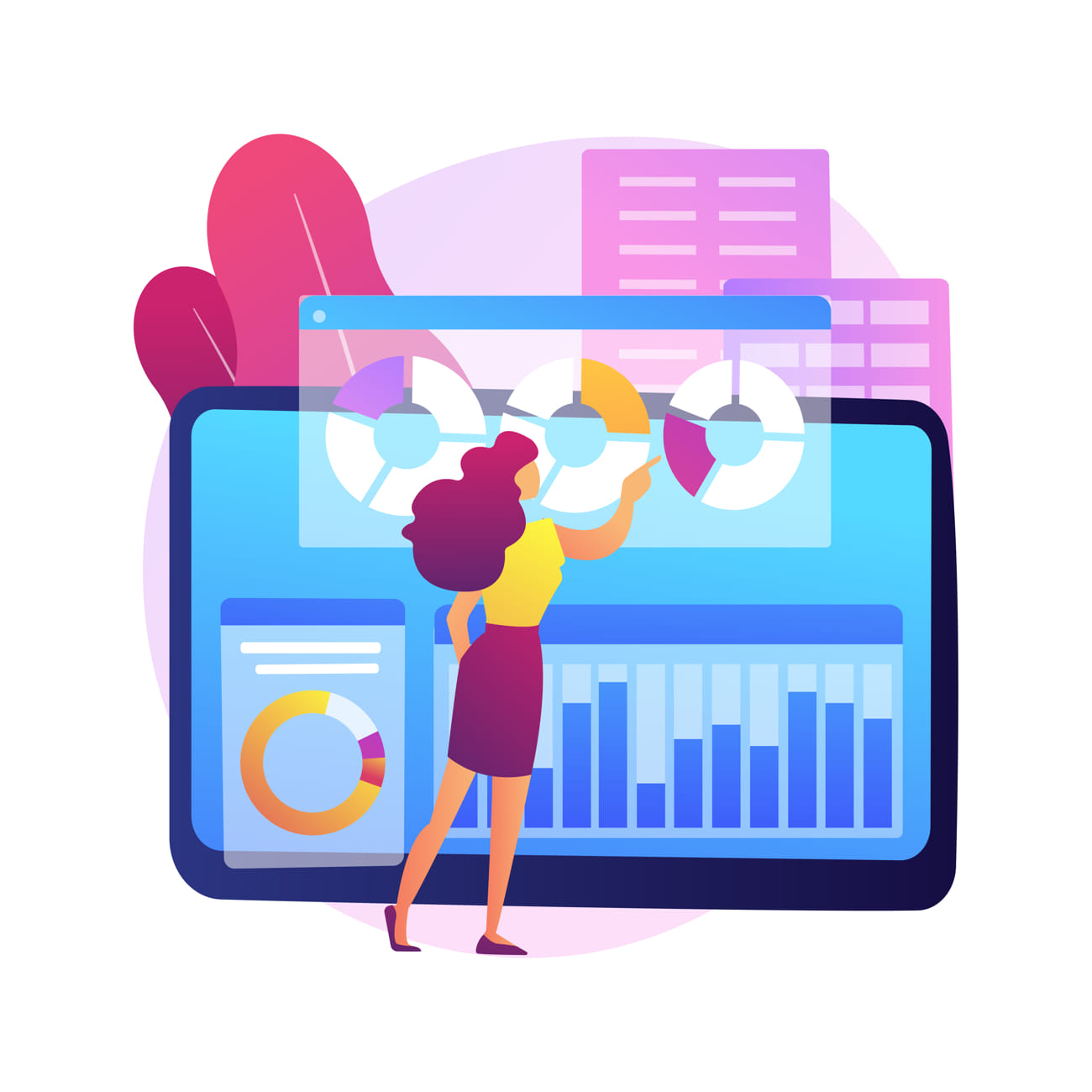
Potential Bias in Surveys
Automated surveys may still face bias issues if not designed carefully, affecting the reliability of the feedback collected.
Overreliance on Quantitative Data
Focusing solely on NPS scores can overlook qualitative feedback, which is crucial for understanding the context behind the numbers.
Integration Challenges
Integrating NPS tools like Callexa with existing systems can be challenging, especially for businesses with complex IT infrastructures.
Cost Considerations
While Callexa offers various pricing plans, the costs associated with advanced features and large-scale deployments can be significant for some businesses.
Latest Innovations in NPS Automation
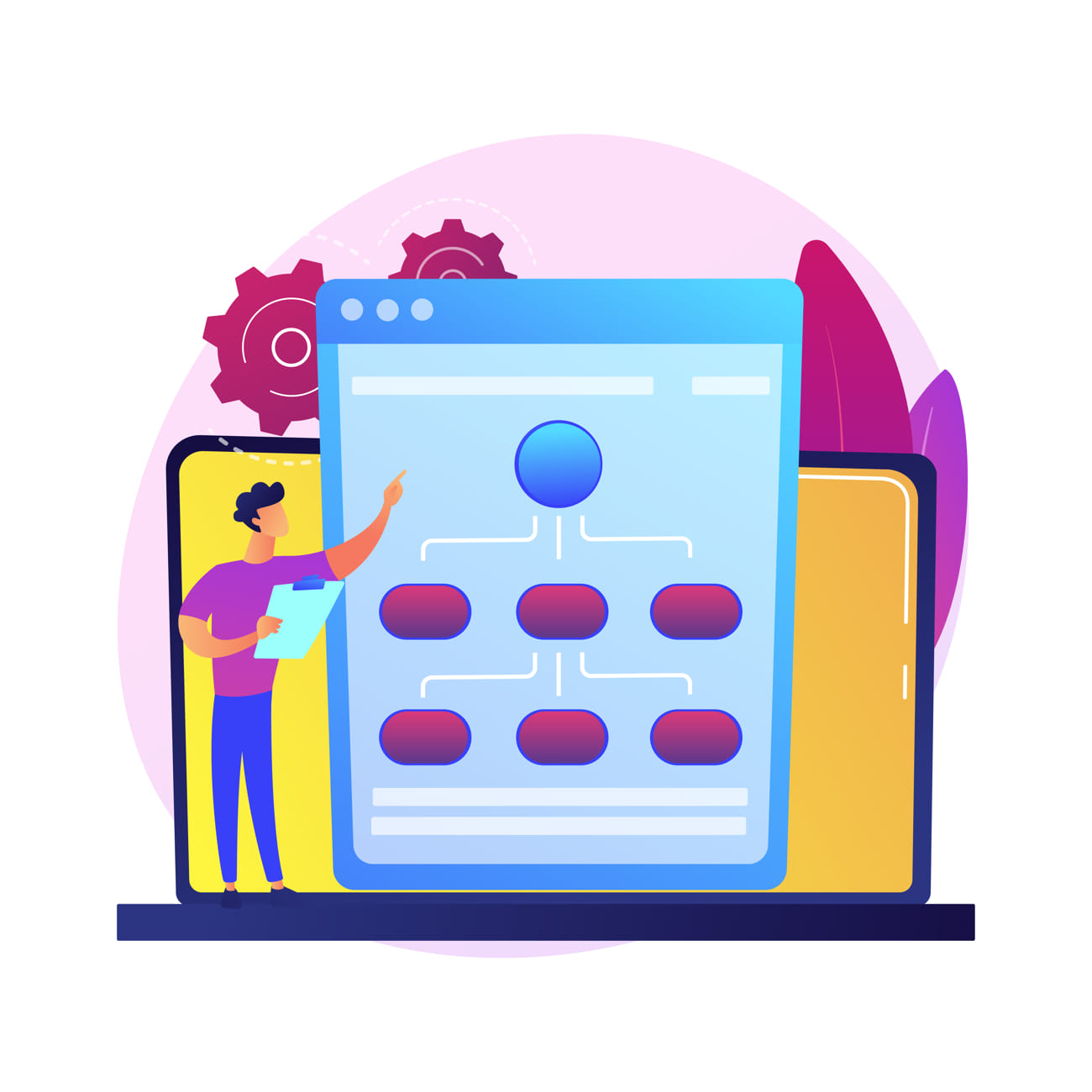
AI and Machine Learning in NPS
AI and machine learning are being integrated into NPS tools to provide predictive insights, automate response analysis, and enhance survey customization.
Advanced Analytics Features
New analytics features, such as sentiment analysis and trend forecasting, are being developed to provide deeper insights into customer feedback.
Predictive Insights
Callexa is leveraging predictive analytics to foresee customer behavior trends and identify potential issues before they escalate.
Customizable Survey Templates
Callexa offers highly customizable survey templates that allow businesses to tailor questions and formats to their specific needs, improving the relevance and accuracy of the feedback collected.
Future Prospects of NPS Automation

Emerging Trends
Future trends in NPS automation include increased use of AI, more advanced analytics capabilities, and greater emphasis on personalization.
Integration with IoT
Integration with Internet of Things (IoT) devices could provide more contextual feedback and deeper insights into customer experiences in real-time.
Expansion to New Markets
As global business operations expand, NPS tools like Callexa are poised to enter new markets, adapting to diverse customer needs and feedback practices.
Increased Personalization
Future advancements will likely focus on personalization, allowing businesses to tailor surveys and feedback mechanisms to individual customer profiles, enhancing response rates and data quality.
Comparative Analysis: Callexa vs. Other NPS Tools
SurveyMonkey
SurveyMonkey is a popular survey tool that offers NPS functionality among its extensive features. While it provides robust survey customization and distribution options, it may not offer the same level of NPS-specific analytics as Callexa.
Promoter.io
Promoter.io is another dedicated NPS tool focused on simplifying the feedback process. It offers strong analytics and integration capabilities but may lack some of the advanced customization features available in Callexa.
AskNicely
AskNicely emphasizes ease of use and integration with various CRM systems. It is particularly strong in real-time feedback collection but may not offer as comprehensive a set of features as Callexa in terms of survey customization and advanced analytics.
Delighted
Delighted provides a straightforward NPS solution with an emphasis on simplicity and ease of use. While it offers basic features suitable for small to medium-sized businesses, it may not scale as effectively for larger enterprises compared to Callexa.
User Guide: Automating NPS with Callexa
Setting Up an Account
- Visit Callexa's website and sign up for an account.
- Choose a plan that suits your business needs.
- Verify your email address and complete the registration process.
Creating NPS Surveys
- Log in to your Callexa account.
- Navigate to the survey creation section.
- Select a template or start from scratch.
- Customize the survey with your brand's colors, logo, and specific questions.
- Preview the survey to ensure it meets your requirements.
Distributing Surveys
- Select the distribution method: email, in-app etc.
- Upload your contact list or integrate with your CRM.
- Schedule the survey or send it immediately.
- Monitor the distribution process through Callexa's dashboard.
Analyzing Survey Results
- Access the analytics dashboard within Callexa.
- View real-time feedback and response rates.
- Generate reports on NPS scores, trends, and detailed customer insights.
- Export data for further analysis or integration with other tools.
Case Studies
Small Business Success Stories
- Example 1: A local bakery used Callexa to gather customer feedback, resulting in a 20% increase in customer satisfaction and repeat business.
- Example 2: A startup tech company leveraged Callexa to refine its product features based on customer input, leading to a successful product launch.
Enterprise-Level Implementations
- Example 1: A multinational corporation integrated Callexa with its CRM system, streamlining customer feedback and improving service quality across multiple regions.
- Example 2: A large e-commerce platform used Callexa to track customer satisfaction over time, identifying trends and implementing changes that boosted NPS by 15 points.
Industry-Specific Examples
- Healthcare: A hospital network used Callexa to gather patient feedback, enhancing service delivery and patient care.
- Retail: A chain of retail stores implemented Callexa to understand customer preferences, optimizing inventory and marketing strategies.
Research Findings
Studies have shown that businesses using automated NPS tools like Callexa experience up to 25% higher response rates and a 30% improvement in customer satisfaction scores compared to those using manual methods.
Best Practices
- Regularly update surveys to keep them relevant and engaging.
- Segment your audience to gather more targeted and actionable feedback.
- Act on feedback promptly to demonstrate to customers that their input is valued.
Conclusion

Summary of Key Points
Automating the NPS process with Callexa offers significant benefits, including improved efficiency, real-time feedback, enhanced data accuracy, and deeper customer insights. By leveraging Callexa's features, businesses can streamline their NPS surveys and make more informed decisions based on customer feedback.
Future Outlook for NPS Automation
The future of NPS automation looks promising, with advancements in AI, machine learning, and IoT integration set to further enhance the capabilities of tools like Callexa. Businesses can expect more personalized and predictive insights, helping them stay ahead in a competitive market.
Call to Action for Businesses
Businesses are encouraged to explore NPS automation with Callexa to improve their customer feedback processes, enhance customer satisfaction, and drive growth. By adopting these advanced tools, companies can gain a competitive edge and foster stronger customer relationships.
Frequently Asked Questions about Callexa and NPS automation
What is NPS and why is it important?
NPS (Net Promoter Score) is a metric used to gauge customer loyalty by asking how likely they are to recommend your product or service to others on a scale of 0 to 10. It is important because it provides a clear indication of customer satisfaction and helps businesses identify areas for improvement.
How does Callexa automate the NPS process?
Callexa automates the NPS process by creating, distributing, and analyzing NPS surveys. It sends surveys automatically through various channels such as email, SMS, and in-app notifications, and collects feedback in real-time, which is then analyzed and presented in detailed reports.
What are the key features of Callexa?
Callexa offers customizable surveys, automated distribution, real-time analytics, and integration with various tools such as CRM systems. These features streamline the NPS process and provide valuable customer insights.
How can Callexa help improve customer satisfaction?
By automating the collection and analysis of customer feedback, Callexa helps businesses quickly identify and address issues, improve their products and services, and enhance overall customer satisfaction.
Is Callexa suitable for small businesses?
Yes, Callexa offers various pricing plans that cater to the needs of small businesses, including free plans with basic features. Its user-friendly interface and automated processes make it accessible for businesses of all sizes.
How secure is the data collected by Callexa?
Callexa employs robust data security measures, including encryption and secure data storage. It is also compliant with GDPR and other relevant regulations, ensuring that customer data is protected.
Can Callexa integrate with other tools?
Yes, Callexa can integrate with a variety of tools, including CRM systems like Salesforce and HubSpot, helpdesk software, and marketing platforms. This integration enhances its utility and allows for seamless workflows.
What are the benefits of using AI in NPS automation?
AI in NPS automation provides predictive insights, automates response analysis, and enhances survey customization. This leads to more accurate and actionable feedback, helping businesses make informed decisions.
How does Callexa handle negative feedback from customers?
Callexa's real-time analytics and reporting tools enable businesses to quickly identify and respond to negative feedback. This proactive approach helps in addressing customer concerns promptly and improving overall satisfaction.
What kind of businesses can benefit from using Callexa?
Businesses across various industries, including retail, healthcare, technology, and hospitality, can benefit from using Callexa. It is particularly useful for those looking to improve customer satisfaction, loyalty, and retention.
How does Callexa compare to other NPS tools?
Callexa stands out with its comprehensive features, including customizable surveys, real-time analytics, and extensive integration capabilities. While other tools like SurveyMonkey, Promoter.io, and AskNicely offer similar functionalities, Callexa provides a more robust solution tailored specifically for NPS automation.
What future developments can we expect in NPS automation?
Future developments in NPS automation include increased use of AI and machine learning, more advanced analytics capabilities, greater personalization, and integration with IoT devices. These advancements will further enhance the ability of businesses to gather and act on customer feedback.
How can businesses get started with Callexa?
Businesses can get started with Callexa by visiting its website, signing up for an account, and choosing a suitable pricing plan. They can then set up their surveys, distribute them, and start collecting and analyzing feedback to improve customer satisfaction.
